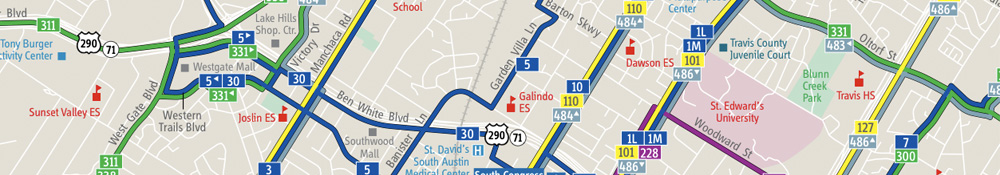I have started reviewing your statements of work for Unit #3, and this weekend each of you will get an email from me (if you haven’t already) that approves your project or asks for minor modifications. Once you have received my OK on your chosen document, you should begin experimenting with different design choices for your revised document. Based on your feedback in class yesterday, it sounds like most of you will be using InDesign for Unit #3, so we will complete most of our in-class workshops in InDesign during the coming weeks. (If you want to use another program, that’s fine, too.)
During Week 11, we will compare and contrast print and online documents, and you will have a chance to create both kinds of files during our class sessions. Here’s how we’ll spend each day:
- On Tuesday, we will catch up on a few things that fell by the wayside during Week 10. First, we will conduct the WordPress workshop that we had to postpone due to the internet outage in Trustee Hall. Before you come to class, please create at least two pages on your personal SEU Folios website (e.g., an “about me” page, a resume page, a reflection on one of your portfolio samples) and make sure you are familiar with the “Getting Started with WordPress” section of the WordPress website, especially the pages linked under the “Design & Layout” and “Posting in WordPress” headings. Second, we will review pages 84–147 in Thinking with Type, so be sure to bring that book to class.
- On Thursday, we will review Chapter 5 in Document Design and analyze several successful (and not so successful) complex documents to help you plan for your work on Unit #3. By this point, you should have a rough idea of what your revised document will look like. If time permits, we will practice using some of InDesign’s more advanced features.
If you have any questions about these items, or if you want to talk about your Unit #3 project, please come see me during office hours or drop me a line via email.