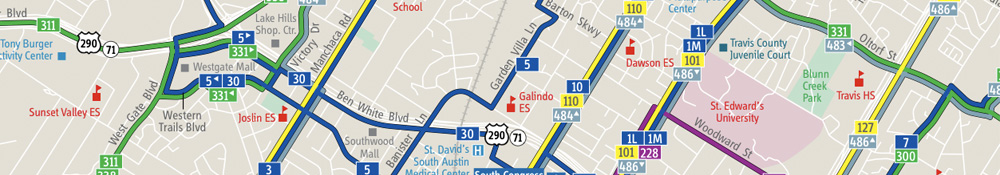I hope our recent InDesign workshops have helped you feel more comfortable with designing sophisticated documents. If you need more help with InDesign, you can come see me during office hours, or you can draw upon the thousands (and I do mean thousands) of online video tutorials that teach how to accomplish specific tasks within InDesign. (For example, try typing “How do I wrap text around a curved picture in InDesign?” into Google, then click on the “Videos” tab.)
Your primary homework for this weekend is to begin developing an InDesign template (i.e., “master page”) and a style sheet for your Unit #3 document. Next week in class, we will cover two final chapters in Document Design that should help you with the Document Makeover project, then we will conduct a review session to give you some feedback on your early drafts.
- On Tuesday, we will review Chapter 9 in Document Design, then conduct a final InDesign workshop on working with charts, tables, and lists. Please come to class with electronic copies of your Unit #3 files, in case we have time to work on our individual projects at the end of class.
- On Thursday, we will review Chapter 8 in Document Design, then hold a peer critique session on your Unit #3 documents. Please come to class with printed and electronic copies of your Unit #3 documents, regardless of how far along you are with your project.
One final bit of advice: As you create your documents for Unit #3, don’t forget everything we have read and studied this semester. Your textbooks can be very helpful as you think about issues of page layout, typography, headings, grids, etc., and the sample documents we have studied can provide great models to emulate in your work. If you want me to look at your early prototypes, remember that I have office hours every Monday and Wednesday from 9–12, and I would be happy — no, make that ecstatic — to see you there.