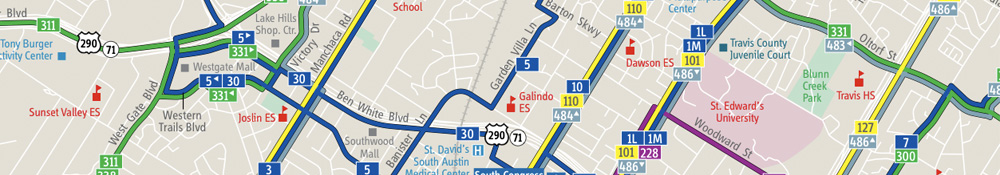I’m excited to look at the final drafts of your Unit #1 posters and read your memos about that assignment. I know that many of you encountered some technological challenges along the way, but I hope you haven’t let those challenges discourage you. Remember: we’re just getting started, and there is plenty of time to strengthen your software skills. Having said that, please come talk to me now if you are feeling overwhelmed — I don’t want to see minor frustrations turn into major problems down the road.
With Unit #1 behind us, we are ready to dive in to Unit #2, the Visual Identity Package. This weekend, you and your teammates should be on the lookout for organizations in Austin that might make good clients for this project. Gather materials from these organizations or take pictures of their signage, then come to class on Tuesday with a few candidates for your team to consider.
Here’s how we’ll spend our time in class next week:
- On Tuesday, you will meet with your team to select a client for Unit #2, then meet with me briefly so I can approve your plans. We will also catch up on last week’s reading assignment from Thinking with Type (pp. 48–83) and discuss what “brand identity guidelines” look like, using the St. Edward’s University Brand Identity Guidelines as a model. You do not need to print out this document, but please download the PDF from the Readings page and read it before you come to class.
- On Thursday, we will discuss the use of graphics in printed documents; please read Chapter 7 in Document Design before you come to class. We will also study some examples of successful brand identities, so your homework for class is to choose an organization that has a brand identity you like, then collect several examples of that brand in action. Bring your materials to class and be ready to explain why you think this particular brand is successful.
Good luck scouting out successful (and not so successful) brands this weekend!